Life360
April 23, 2024Size
155.6 MBVersion
24.16.0Requirements
iOS 12.0, and Android 8 or later.Downloads
26846
Description
Among thousands of third-party applications, Life360 is an indispensable application that you should install on your smart mobile phone. This excellent mobile application is now available for Android and iOS devices. But you expect to get it on your PC or laptop, then try it when it is finally available. The great news is that we now allow you to download Life 360 from our GetFreeAPKs website. You can use the app download link here to download this fantastic application. It will take you to the official website, where you can download the newly updated Life360 in seconds.
To ensure your family’s safety and protect members with advanced digital, driving, and location safety features. Life 360 is a great opportunity. Using the App, you can select a suitable plan for you. From this article, you can quickly learn about all the necessary details of the Life 360 App. If you want to get it, tap on the above link.
What is Life360?
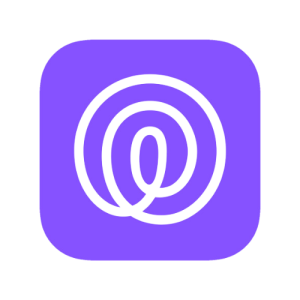
Life360 is a safety application that Chris Hulls and Alex Haro founded. This is based in San Francisco, California, in an American information technology company that provides location-based services. Not only that, but this includes sharing and notifications globally.
Life 360 is an app that helps families and friends share where they are with each other. It started in 2008 and is all about letting people know where their loved ones are on a map. It was recently updated last April, and now you can get more features from this new update.
Family Locator – GPS Tracker
Life 360 is a family locator – GPS Tracker. This exciting tool allows users to maintain contact with each other easily. Here, it enables the possibility of creating private groups so you can track them to find where they are.
This GPS Tracker sends users notifications about the members leaving and reaching their destination. You will get a warning if the phone is stolen or lost or the travelling vehicle’s travelling speed is over the limit.
About Life360 Unblocked
Life 360 can introduced as a fantastic safety application. This App helps users keep their families safe while not at home. It’s beneficial as the App shows you where your family members are. This will make you more comfortable. As you know, where are they at the time? If someone is in an emergency, you can easily find their place.
Another exciting benefit is using this App for family conversations and planning things together. Here, you can easily chat with each other and make plans. By the way, you’ll get messages when someone goes to or leaves a particular place. So you can get an idea of what your family is up to.
If you find someone in trouble, you can immediately take action for their safety. You can use this to get in touch with them; if they need help, you’ll get a message to help them out.
Now, you can easily create virtual boundaries called geofences. When someone enters or leaves these areas, you’ll get a notification. This is useful as you can easily watch kids or older family members and ensure they stay safe. Overall, Life 360 makes families feel safer and more connected. It helps improve communication and strengthens the feeling of security among its users.
Highlights of Life 360
- Family Location Tracking
- Communication(It is possible to talk to your family members through the App)
- Safety Alerts
- Geofencing. You can easily have virtual boundaries.
- Emergency Assistance
- Privacy Settings. Control who sees your location, ensuring it is safe and comfortable to use the App.
Tips for using Life360
- Set Up Places: Use the “Places” feature to mark important locations like home, work, or school. This helps you get accurate alerts when family members come and go from these places.
- Customize Notifications: Choose which alerts you want to receive so you’re only notified about essential things. This helps avoid unnecessary interruptions while still staying informed.
- Use Circles: Create different groups within the App for other people, like family or friends. This lets you share location info only with the right people, keeping things private.
- Encourage Communication: Talk to your family about chatting in the App. It’s a great way to share updates, make plans, and check in with each other.
- Respect Privacy: Make sure your family feels comfortable with the App. Talk about sharing locations and adjusting settings to respect each other’s privacy.
- Keep the App Updated: Make sure you’re using the latest version to access new features and improvements, including important security updates.
Features of Life 360
Life360 can introduced as a family-oriented private social network app. You can share locations, group messages, and call for roadside assistance. So, let’s look at the main features of Life 360.
- Location sharing
- Circle
- Places
- Bubbles
- Family Location Tracking
- Communication
- Safety Alerts
- Geofencing
- Emergency Assistance
- Privacy Settings
- Customizable Notifications
- Premium Features
Download Life360
Downloading Life360 is now available with us. From the https://www.getfreeapks.com website, you can easily download the newly updated Life360 file. GetFreeAPKS is the most recommended place to download all the mod apps, new releases, hacked games, etc. If you plan to download Life360, use the provided app download link here. The app download is now available for Android, iOS, and Windows users.
You can easily follow step-by-step instructions, and this procedure allows users to quickly and freely download the application to their intelligent Android device. If you plan to download the Life360 APK, follow the instructions below.
- Step01. Download the Life360 file to your smart Android device. Try to get the APK file from here.
- Step02. Now, you have to enable the unknown sources option on your device. This is a necessary process. For that, you must open device settings > Security settings> Then enable the unknown sources option for your device. This step is a must process. So do not skip it; if so, you cannot complete the installation.
- Step03. Now open the device download folder to get the APK file. Here you can find all the app downloads saved here. Then, select the previously downloaded Life360 APK file.
- Step04. Click on the app install option. Then, “Agree” to continue the installation. Accept the application terms and conditions. Now, the installation will begin.
- Step05. Wait for a few seconds.
Finally, you have done the installation.
Download Life360 for iOS
Now, Life 360 is available for iPhone, iPad, and other iDevice users. To do so, you have to follow simple instructions here. You can get the App download links. You can easily install the App by following the steps on our website. You don’t have to do anything special to get Life 360 on your iPhone. Just click the link, and it will download to your phone or iPad.
Download Life 360 for PC
Life 360 is possible to download to your computers. But as necessary, you have to use a supportive Android emulator application. Through the emulators, you can easily install Life 360 or any mobile application.
To download the Life 360 on your computer, you must first install the Nox Player or BlueStacks emulator application. Then, you can go through the installation process below.
- Step01. Download the Life360 app from GetFreeAPKs. Use the app download link here. It takes you to the official site.
- Step02. Visit the GetFreeAPKs website to download the game through the emulator.
- Step03. Follow on-screen instructions, and the overall process will take several seconds. Wait here for seconds. You can see the app icon on your device download folder at the end.
Life360 Mod APK
Life360 Mod APK is the modified app version that comes with unlimited features. This version allows you to get premium features for free. If you decide to get more features than the original facilities, try unlimited Life 360 features. From the GetFreeAPKS site, you can get the Life 360 Mod version as well.
Frequently Asked Questions
01. Can you use Life360 for free?
Yes, Life360 offers a free plan, which is quite robust if you’re primarily interested in location tracking. This plan includes two days of location history and the ability to add two geofenced zones.
02. What are the critical features of Life 360?
Life360 includes a variety of features designed to enhance family safety and communication. These include real-time location sharing, location history, driving reports, crash detection, place alerts, and SOS alerts. Depending on the subscription plan, the App also offers roadside assistance, travel assistance, medical assistance, data breach alerts, credit monitoring, and more.
03. How does Life 360 handle user privacy?
Life360 is committed to protecting user privacy. The App’s privacy policy details how data is collected, used, and shared. Additionally, users can manage their privacy settings within the App to control what information is shared and with whom.
04. What are the subscription costs for Life 360?
Life360 offers different subscription levels. The Gold plan costs $14.99 per month or $99.99 per year, including extended location history, unlimited place alerts, and additional safety features. The Platinum plan is $24.99 per month or $199.99 per year and includes all the features of the Gold plan plus extras like credit monitoring and increased coverage for roadside assistance.
05. Is Life 360 available on all devices?
Life 360 is available for both Android and iOS devices. However, it does not have a version for desktops. The App is intended for use on mobile devices to make the most of its location-tracking capabilities.
06. What should I do if my phone number is already in use on Life 360?
If you encounter an issue where your phone number is already in use, this typically means it was previously registered on the App, possibly by the number’s former owner. To resolve this, you might need to contact Life360’s customer support for assistance.















